OnStar is a tracking service that helps you track the location and status of your vehicle wherever it is. When using OnStar, it is very helpful when the OnStar system is connected to the phone via Bluetooth.
As OnStar’s official website says, starting in February 2022, OnStar Hands-Free Calling will no longer be available. Instead, members can make phone calls using Bluetooth pairing while still keeping their hands on the wheel.
As Hands-Free Calling services are discontinued, you might experience service interruptions, such as the inability to place international calls between the United States and Canada.
In this article, we discuss How to Connect OnStar to Phone via Bluetooth and troubleshooting the problems you’re facing while connecting.
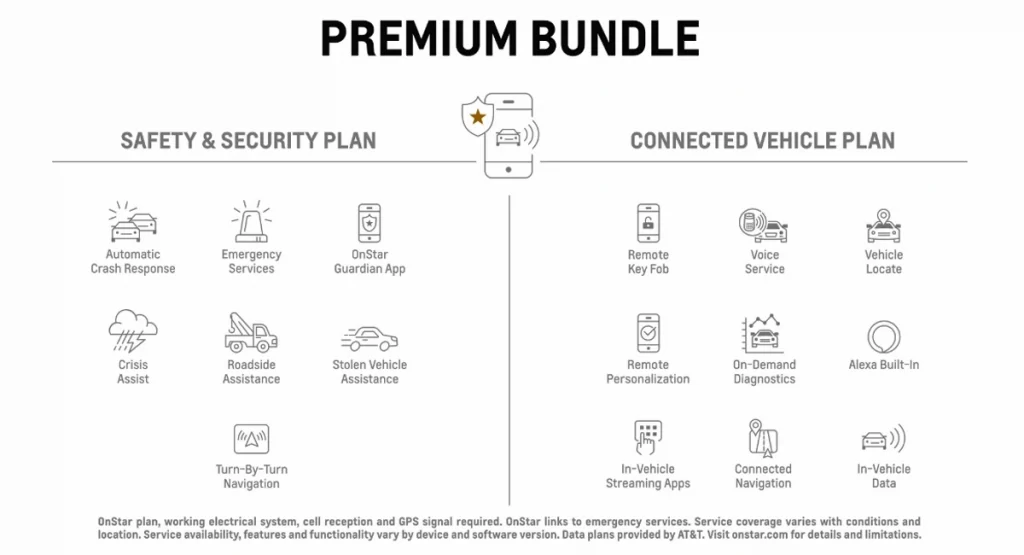
So here is how to connect OnStar to phone,
- For two seconds, firmly press and hold the Talk button on the steering wheel. Loudly enough for the OnStar system to hear you say “Bluetooth.” After saying “Ready,” the system plays a tone.
- Wait for the system to respond with “Bluetooth Ready” after saying “Bluetooth.”
- Wait for the system to respond with “Please start a search on your Bluetooth phone” after saying “Pair.” The system will audibly communicate a four-digit PIN. Take note of it.
- Your phone’s Bluetooth should be enabled. Depending on the brand and model of the phone, this process varies. The instructions for turning on this feature are in the user manual for your phone.
- To add a device to your cell phone, follow the steps. Your smartphone searches for compatible gadgets.
- When your cell phone asks for the passcode, choose “General Motors” from the list of available devices and enter the four-digit PIN number.
- When your OnStar system prompts you to, name the connection for your cell phone. The system verifies that the phone has been paired.
If your car has OnStar, you can use the OnStar app to track it. The app uses the car’s GPS to track its location, and you can set up alerts to be notified if the car leaves a certain area. You can also see the car’s current location on a map and get directions to it. – itismycar.com
How long does it take to activate OnStar?
All you have to do is briefly turn on the ignition of that car. In some circumstances, the configuration might not be finished for up to 48 hours.
Can I use OnStar with my cell phone?
For both iOS and Android smartphones, General Motors has added OnStar services through an app dubbed OnStar Guardian.
The OnStar app enables users to make service requests for emergency and roadside assistance as well as mobile crash response, which uses a smartphone’s sensors to help detect crashes and then contacts OnStar, who then contacts emergency responders. The app also enables users to find one another by using their current locations.
Customers can still connect their smartphones to the onboard Bluetooth system using features like Apple CarPlay and Android Auto even though the OnStar Hands-Free Calling feature has been discontinued. Even so, it seems inevitable that some customers will be disappointed to learn that OnStar Hands-Free Calling will no longer be offered in the first few months of 2019.
How do I connect to OnStar WiFi?
You can connect OnStar with WiFi easily by using the following steps and all you need is a WiFi connection.
Activating your OnStar Wi-Fi Hotspot:
- On the overhead console or mirror of your car, press the OnStar Voice command button.
- When prompted, press the button or utter “Wi-Fi settings” The name and password for the Wi-Fi hotspot will appear on the screen.
- Join the Wi-Fi network by connecting your smartphone, tablet, or other device.
- You must choose your settings on your device.
- Choose “Wi-Fi.”
- When prompted, select the Wi-Fi hotspot and enter the password.
- When you connect successfully, Wi-Fi is available to you.
Wi-Fi hotspots in your car became a reality just as we were beginning to believe that life couldn’t possibly get any more convenient. You can now configure your OnStar Wi-Fi hotspot for your wireless devices in compatible vehicles.
Does OnStar work without cell service?
Coverage is dependent on the capabilities of the wireless and cellular networks and is not guaranteed. Terrain, vegetation, buildings, construction, and other elements can all have an impact on coverage. To use any of the OnStar services, your car must be digitally equipped.
In the United States, Puerto Rico, and Canada, there is map coverage. A functioning electrical system, cell signal, and GPS signal are prerequisites for some services. Connecting emergency services is OnStar. For specifics and restrictions, visit this page.
What is OnStar guardian?
The Guardian app is made to use the sensors on your smartphone to find a collision and notify an OnStar Emergency Advisor. The advisor will dial your number, get in touch with First Responders, and tell them where you are. Even if you can’t get to your phone, the app for Android users can still connect you to an Advisor automatically.
Does OnStar work through satellites?
A telematics service is OnStar. A telematics service is one that sends information to a mobile source, such as a cell phone, PDA, or car. The word “telematics” is a combination of the word’s “telecommunication” and “informatics.”
Today, telematics is a term used frequently to describe automotive systems that integrate onboard electronics with GPS and cellular technologies. They could consist of entertainment, communication, safety, and vehicle diagnostic features.

The console is linked to a Vehicle Comm and Interface Module (VCIM), which communicates with OnStar’s cellular network using an antenna on top of the vehicle. (See How Cell Phones Work for more information on cellular technology.)
With a full three watts of power as opposed to a typical cell phone’s 0.6 watts, OnStar’s cellular service has a greater range than most cell phones (although you can still lose service in remote areas). You can utilize the cellular service just like a standard cell phone plan with some OnStar plans.
Some related FAQs about How to Connect OnStar to Phone.
Is GM dropping OnStar?
General Motors intends to discontinue the OnStar Hands-Free Calling service in 2022, according to sources with the GM Authority. By that time, the OnStar Hands-Free Calling system will no longer be available in any vehicles on the road that still have the feature installed.
Will OnStar still work after 3G shutdown?
The vehicle’s internal sensors can still send an Automatic Crash Response alert and the location of the vehicle to OnStar in the event of a collision. The affected models have been receiving over-the-air software updates from GM to enable 4G LTE compatibility.
Can I use Verizon with OnStar?
Customers can make and receive calls on their handheld Verizon Wireless phones and OnStar in-vehicle phones using their Verizon Wireless plan minutes with the America’s Choice with OnStar plan. Drivers can easily transfer incoming calls from their handheld Verizon Wireless phone to the embedded phone in their OnStar-equipped vehicles.
Will OnStar work with 5G?
Vehicles using a 2G connection will no longer receive OnStar service as cellular carriers transition to 4G or 5G connectivity.
What is the difference between Navigation and OnStar Navigation?
The navigation screen of the car, if it has one, displays a “normal” navigation system in the interim. An OnStar advisor can give turn-by-turn directions to the vehicle’s navigation system if requested to do so.
I hope you learned something new from this article and have a better understanding of How to Connect OnStar to Phone. If you have any further questions, please leave a comment below and we will respond with more competent solutions. Also, if you have any questions about the Difference between 4.3 and 4.3 Vortec, take a look at this.
