If your car has OnStar, you can use the OnStar app to track it. The app uses the car’s GPS to track its location, and you can set up alerts to be notified if the car leaves a certain area. You can also see the car’s current location on a map and get directions to it.
When you search about how to disable OnStar tracking, contact OnStar customer service and request that the service be disabled. But if you disable Onstar with this method, it will still still track your vehicle until you disconnect it physically.
OnStar can only be totally turned off by physically removing the module from your car. No other system in the car should stop working when you detach the module, with the exception of the OnStar system and its connected services (Automatic Crash Response and Emergency Services).
In this article we discuss how to disable OnStar tracking and almost everything you need to know about OnStar service. So stick around until the end. Welcome to ItIsMyCar.
What is Onstar tracking and how does it work?
OnStar tracking is a service that uses GPS to track the location of a vehicle. It can be used to track a stolen vehicle or to find a vehicle that has been involved in an accident.
So it is a very helpful service that many people love to have in their vehicle. But some people do not like this because they believe that it will cause them to lose their privacy because it tracks wherever you go.

There are a few reasons why OnStar tracking might not be considered good by some people. First, OnStar requires a subscription in order to use its tracking features, so there is an ongoing cost associated with it. Additionally, OnStar tracking requires the use of GPS, which can drain the battery.
Does onstar have a camera?
According to research and other information, some OnStar functions do indeed have cameras. However, not all features have this, and not every OnStar user’s car will have a camera.
How to stop OnStar from tracking you?
Before removing the OnStar tracking service, you must know that it will no longer track you and you will not be able to see where the vehicle goes. When you’ve given the key to someone else, you cannot will not be able to see where they go.
So here is how to stop OnStar from tracking your vehicle, and you have to do it with your own risk.
- Open the trunk after turning off the car.
- Take the trunk liner off. The spare tire is covered by this liner. Set the liner aside.
- Away with the spare tire. The spare tire might be secured in place with a wingnut. If this is the case, detach the wingnut and loosen the tire by turning it counterclockwise.
- If you have a cargo net, take it off. Screw the net open. These are the only screws you will need to remove to unscrew the tire plate if this net is present. See step 5 if you don’t have a cargo net.
- Trunk still plate should be removed. Where the tire was located in the bay, the sill plate is there. The plate is secured to the trunk with four screws, one in each corner. Remove , then put it to the side.
- To access the OnStar device, pull back on the top right corner of the trunk shell. A metal box bearing the Onstar logo serves as the object.
- The three wires attached to the Onstar gadget should be pulled out. The gadget will lose its connection to its power and communication sources when it is unplugged. OnStar has been turned off.
Can someone track me through OnStar?
While OnStar and similar services can track the location of a properly equipped automobile, they will only provide such information to the authorities and not another OnStar subscriber.
Your husband can view your car’s location almost instantly if he has the OnStar app installed on his phone and the app is connected to your vehicle.
Additionally, there are cellular network-based, specifically designed car trackers that broadcast their whereabouts in real time. That is how I would track a car’s position if I needed to.
Can onstar locate my car without a subscription?
Yes, even without a subscription, Onstar can locate your vehicle. However, you must get in touch with their customer service division and give them details regarding your cars, including the brand, model, and license plate number. They can use their GPS to find your car once they have this information.
There are benefits to the service continuing to be active on your vehicle even if you are not completely paid up, despite the legitimate privacy concerns. An example that comes to mind is a car theft or a missing person. If you ever find yourself in such a predicament, you can contact the police to find your car.
When the anti-theft light on while driving, it is something which needs some attention from you. You must find out why the anti-theft light keeps turning on and how to fix it. (itismycar.com)
Is Onstar worth it?
There is no one-size-fits-all answer to this question, as the value of OnStar depends on each individual’s needs and preferences. However, some of the potential benefits of OnStar include 24/7 emergency assistance, hands-free calling, turn-by-turn navigation.
- 24/7, advisors are available to assist.
- In case of emergency, get additional comfort.
- If you require assistance, call Roadside Assistance.
- Anywhere you travel, use the OnStar Guardian app.
- Focus on the path in front of you as you navigate.
- With Crisis Assist, assistance is only a button press away.
- There are some automated alerts.
The perks of having OnStar are that you can get turn-by-turn directions, you can remotely start your car, and you can get emergency services.
What is the monthly fee for OnStar?
The top-tier OnStar Guidance plan combines the benefits of the Basic, Protection, and Security plans with the Turn-by-Turn Navigation option, which lets the driver speak with a live OnStar Advisor who can look up a place and provide directions to the car. 30 minutes per month of hands-free calling are also included in the plan. Costing $34.99 per month or $349.90 annually,
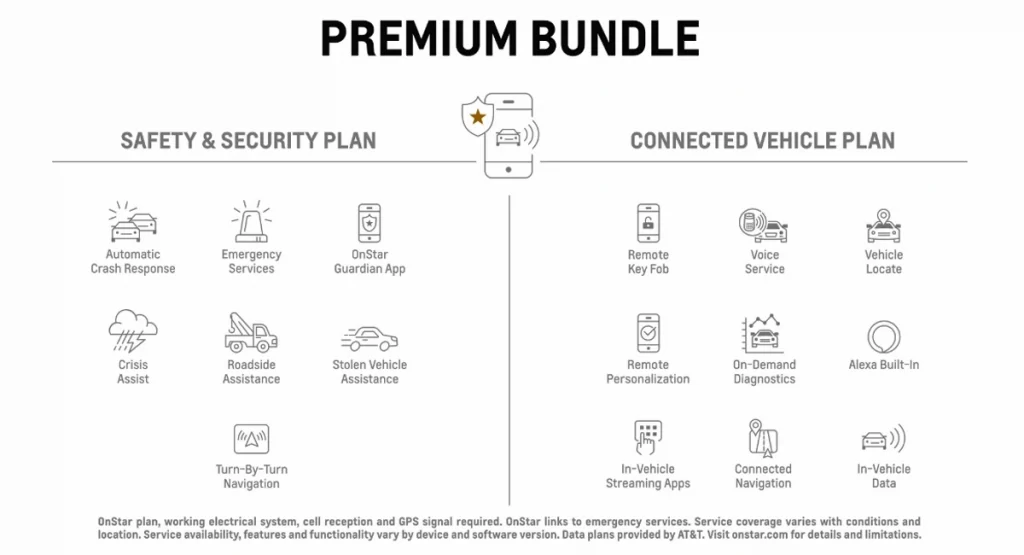
What does OnStar do for free?
OnStar offers a variety of services to its customers, including emergency response, roadside assistance, turn-by-turn navigation, and more. Many of these services are free, while others come at a monthly or yearly subscription fee.
Some related FAQs about how to disable Onstar tracking.
What Records Does OnStar Keep?
According to a new OnStar service agreement, the corporation is now allowed to record your position, whether you’re wearing a seat belt, how safe you are, how the engine is running, as well as a number of other details about your car and how you use it.
Only when you phone an OnStar advisor in your car or when an OnStar advisor calls you in your car can OnStar advisors listen to your discussions or record them.
OnStar Mirror: Does it have a camera?
Yes, OnStar employs mirror dash cams as their primary form of camera. This is for parking, interior monitoring, and loop recording. You can learn more by conducting a search for OnStar cameras on Amazon.
Can OnStar catch you on tape?
Yes, you consent to being recorded when you register for OnStar. However, it is included in the terms and conditions and privacy policy. It is urged that you not sign up for the service if you are uncomfortable with it.
We hope that our explanation provided you with the answer to your question, “how to disable Onstar tracking” If you have any additional questions, please leave a comment below, and we will be happy to assist you further. Check out this link for a reviews for About CarMax. Thank you very much.
